
Creating an app like Zoom or launching it is not rocket science. It could be developed quickly; provided, you must realize the importance of its features and how you will work on it.
The app Zoom has gained massive success in this pandemic situation because of its importance. The various businesses and the schools would have been a total shutdown if not for the Zoom app. Let’s take it as a positive note about all the development it has made and shall get started.
What is a Zoom app?
Although you don’t need much of an introduction because of its popularity, I must explain it. Zoom application lets you connect with other users worldwide with a smooth interface, without even having to sign in. The app allows up to 1000 people to communicate live at the same time. Zoom became the most favorite app among the US users, with 3.2 million downloads in just five days.
The application Zoom was first launched in 2011. Though it didn’t take up its success almost immediately, there was the app’s good traction. But it had its vast success once the lockdown was announced.
What are the benefits rendered by the Zoom clone app:
The video conferencing app had its target on the corporate sector mostly.
- Allowing to conduct some crucial meetings,
- Sharing presentations and files by letting users share screens,
- Letting people avoid traveling abroad for events with just its free plans,
- Lastly, involving a vast number of participants, it became the savior for many businesses. Be it startups or massive companies.
What are some essential features?
The essential features that contribute to the app’s success are:
-
Live streaming:
Live streaming in video conferencing apps is its significant advantage. The facility of video and audio joined together can be accessed from any other part of the world.
-
Recording:
This feature would be necessary to favor the audience to watch or note some critical points from a meeting or lecture with just a button click.
-
Screen sharing:
It would be essential for meetings where users wish to share information through slides, pictures, etc.
-
Group chats:
Users can use group chats for efficient communication with other participants of a meeting.
-
Group conference:
The multi-user conference can be useful for more than just two participants, and an efficient app should have good back-end support.
-
Mute Conversations:
For uninterrupted meetings, this feature is essential. Users can turn off their audio when other users communicate and turn on when they wish to put forth their thoughts.
-
Creating polls:
The host can create a poll on some topics, and the participants can select their options according to their aspects.
-
Background change:
At times, it is necessary to use this feature in some meetings so that the background would be more presentable when participating in a forum.
-
Monetizing:
Apps like Zoom has a subscription revenue model that charges for every subscription made. If there is no subscription, the app is accessible but with some restrictions.
-
Controls by host or admin:
The admin panel lets the admin or the host gain control of the participants’ activities. The feature also enables the admin to control recordings and screen sharing as well.
Technical Steps of app creation:
Prototyping:
The prototyping is where you decide what you want our app to contain. It is the planning of making your app unique. Prototyping is the first step of app development.
UI/UX Designing:
The user interface of your app is what attracts your users. You will have to be keen on making the app more user friendly so that they have to get familiar with it. It should be easier for them to navigate through the app.
Backend Developing:
As the name suggests, backend development involves the web server, the app server, and more. The backend server is what makes the app smoother to use. It must be able to manage a large amount of data.
Every feature of your app needs time to be added, and it would take its respective costs. The server part of the app requires more work since it is the most crucial part of the app development.
Alternative Solution:
There is also an alternative to creating an application, and that is the usage of the Zoom clone. A Zoom clone is an alternative solution for app development from scratch. This solution doesn’t need you to build the server.
Instead, it is readily integrable. The choice is yours if you need to add any different specialization to the app to make it successful from the other apps. There are many application developers who you could make use of. These Zoom clone scripts can also be altered with the themes you desire to have in it.
But need not worry. The basic features would involve the elements that you see in the Zoom application. The clone application is just a modification of the actual application. Here, you are the boss.
They provide you with more added features like
Touch-up, which let’s user to improvise their look, and make them more presentable
Note-taking, that lets the user take important notes during the session.
There are many more features that a Zoom clone application can have.
Conclusion:
It is your choice to choose whether to develop an app on your own or customize a script. You can stand out from the crowd and have the taste of success by providing your Zoom clone app with unique features.
Create the best business venture in a smart way with the Zoom Clone script

Marketing is my soul mate and writing is my side kick. Using my writing skills to share the knowledge of app development and upcoming technologies.



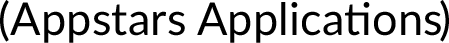
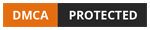



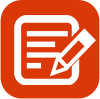
very satisfying in terms of information thank you very much.cnn international live tv free
very satisfying in terms of information thank you very much.<a href="https://www.maps.google.co.id/url?sa=i
There is some nice and utilitarian information on this site.-vox live stream 2ix20
Some really excellent info Sword lily I detected this.MyLifeUNIT Tape and Drape Assorted Masking Paper for Automotive Painting Covering (66-Feet 3 Sizes) – Hot Deals
You have noted very interesting details! ps decent web site. – hey dudes women
it’s awesome article. look forward to the continuation.
The information you shared is very valuable to me, thank you! Get More Information
Your writing is a gift that retains on supplying. Thank you to your generosity!
https://md.inno3.fr/s/iol4rI57H
This submit is an excellent illustration of how to write powerful material. I’ll be sure you share it with others.
https://www.newscognition.com/top-web-design-company-in-bundaberg-australia/
Your site is my go-to resource for trusted and insightful content material.
https://zoomnewz.com/list-of-16-best-web-design-companies-in-bundaberg-qld-australia/
Your write-up was a fantastic illustration of how to write with empathy. You Obviously comprehend your readers and their demands.
https://www.stapleheadquarters.com/cartform.aspx?returnurl=https3A2F2Ftodaytimes.xyz2F
Your blog site is The rationale I anticipate sitting down and looking at. Maintain shining!
https://timesdaily.xyz/sitemap.xml
I have uncovered additional here than in some compensated classes. You are a gem!
https://aicont.xyz/post-sitemap.xml
I value the sensible tips you supplied in this article. They’re very handy.
https://gravatar.com/printingbundaberg
Your composing is like a mentor’s guidance, and i am in this article to soak up all of it.
https://www.shoplocalaustralia.com.au/australia/bundaberg-central/advertising-marketing/printing-bundaberg-by-roundhouse
Aw, this was an extremely good post. Spending some time and actual effort to create a really good article… but what can I say… I hesitate a whole lot and never seem to get nearly anything done.
https://www.onthebanks.com/users/roofingo36
This is a good tip particularly to those fresh to the blogosphere. Brief but very accurate information… Many thanks for sharing this one. A must read article!
https://www.shakinthesouthland.com/users/roofingo36
Your post was so engaging that I dropped track of time even though looking through it. Sustain The good do the job!
https://newsflashspotlight.blogspot.com/2024/09/pokemon-karten-kaufen-guide-to.html