Sign Up
User needs to register into the application with few details like name,, phone number, etc.
Sign In
User can sign up using their social login like Gmail, Facebook. If the user has already signed up, they can log in via email id and password.
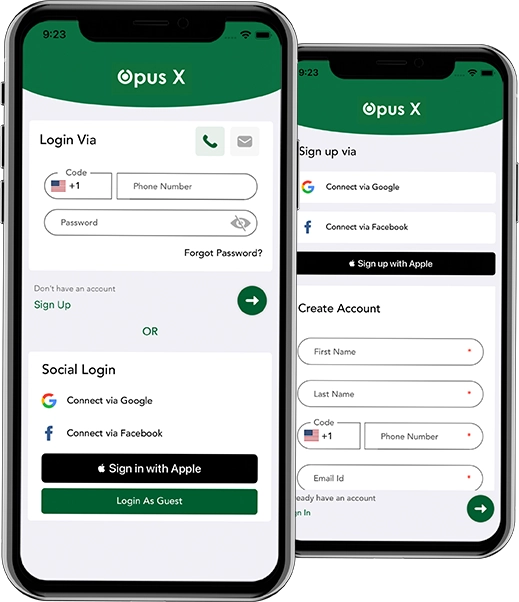
User needs to register into the application with few details like name,, phone number, etc.
User can sign up using their social login like Gmail, Facebook. If the user has already signed up, they can log in via email id and password.
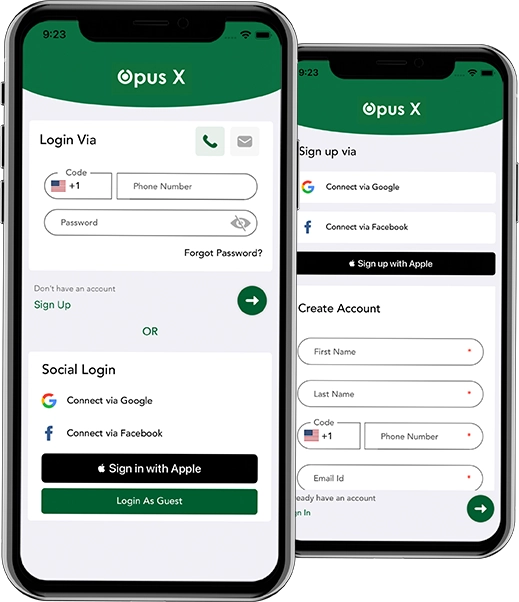
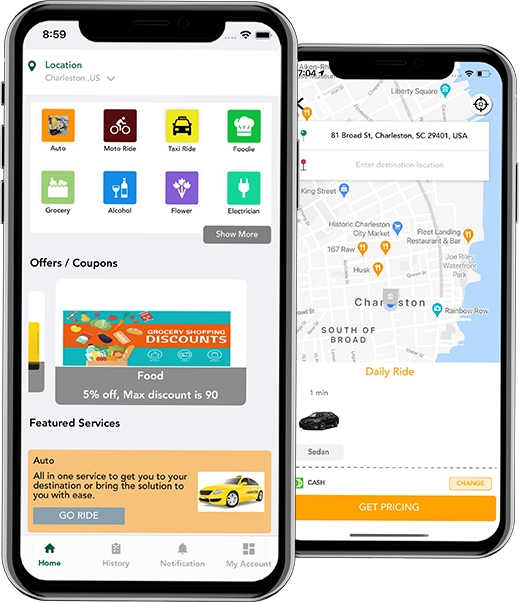
In the home page, users can view the list of services available in the platform.
The user can drop location and select his preferred car type to get pricing for the ride.
After selecting the car, the user can view the pricing for the ride along with other details like seat preference and ride scheduling.
The user can enter the coupon code to avail discounts.The coupon code will be either sent by the admin directly or user can check available coupons in the menu.
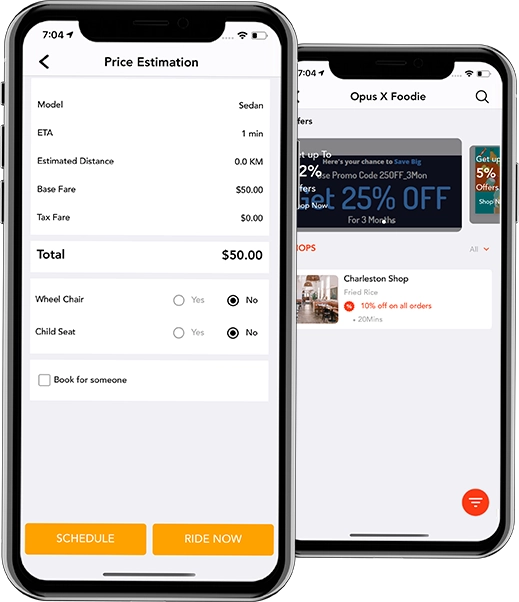
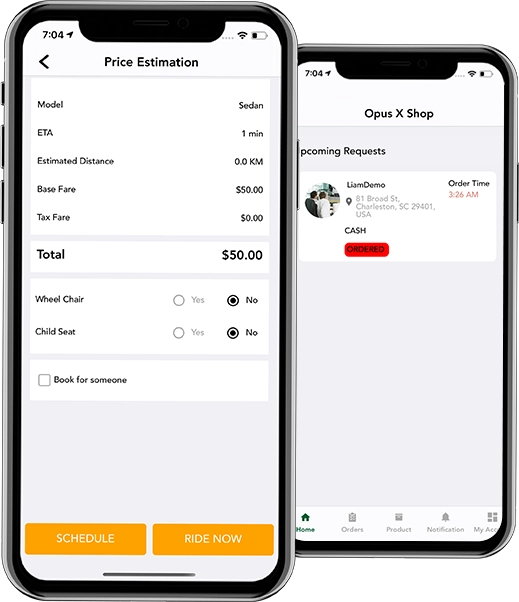
If the user wants to schedule booking for his friends/relatives, he/she can enter the name and phone number to schedule the ride.
The user can schedule rides by entering the date and time.Notifications will be sent to the user to confirm their ride details.
Once the user confirms the booking, the application will search for drivers in the nearby location.
Incoming requests will be received by the driver. Notification will be sent to the user if the driver accept incoming request from the user.
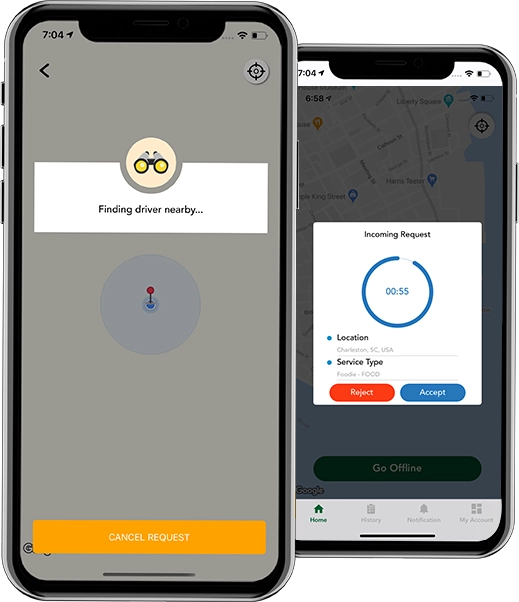
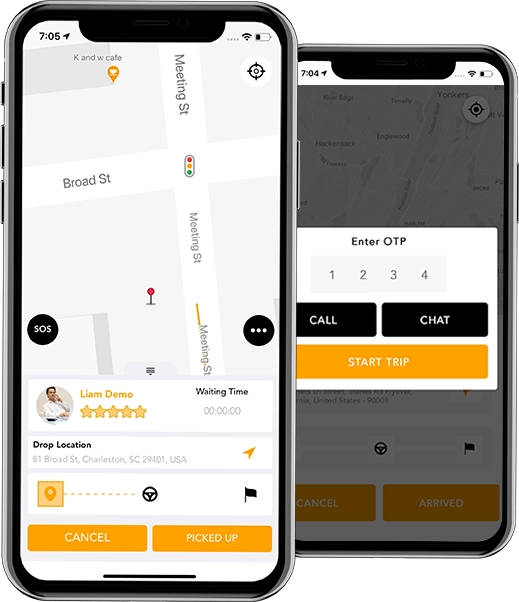
The user will receive the driver details such as name, phone number, car name, and car type.
The user will receive an OTP once the ride gets confirmed. Driver needs to enter the OTP to start the ride.
User has the option to cancel the ride by selecting the available options for reasons.
The user can add a tip to the driver before paying the total amount for the ride.
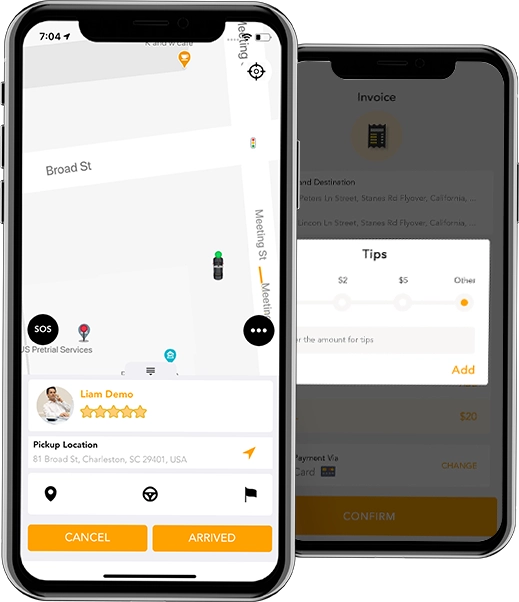
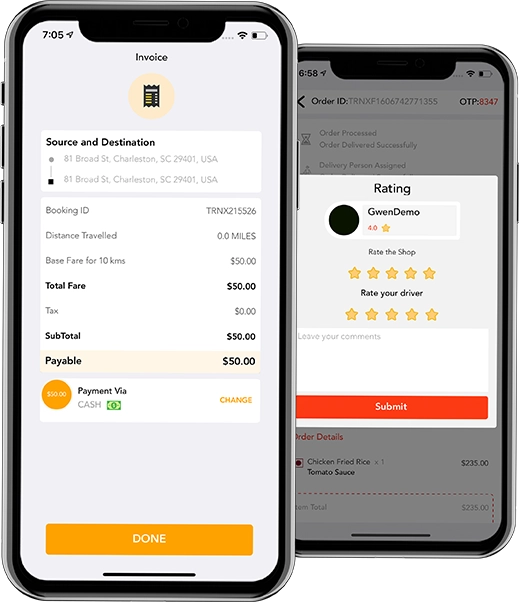
Once the driver completes the ride, the user receives the invoice for his travel. The invoice includes ride details, ride fare, payment methods, etc.
After completing the ride, the user can rate the driver based on his/her comfort and satisfaction.
User can pay for the ride/food/services using different payment methods. Third Party APIs are integrated into the application to simplify the payment process.
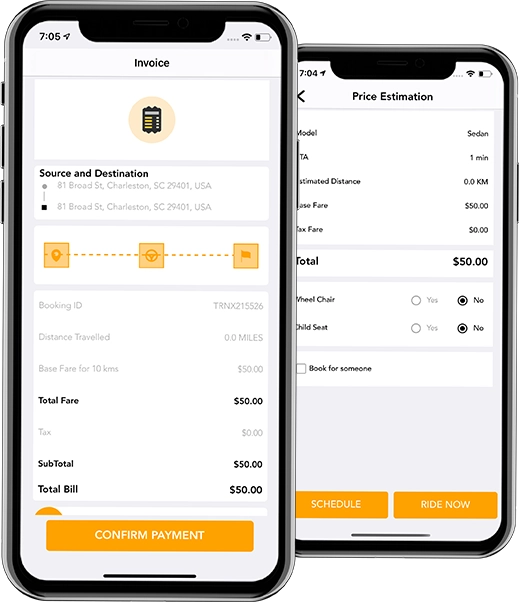
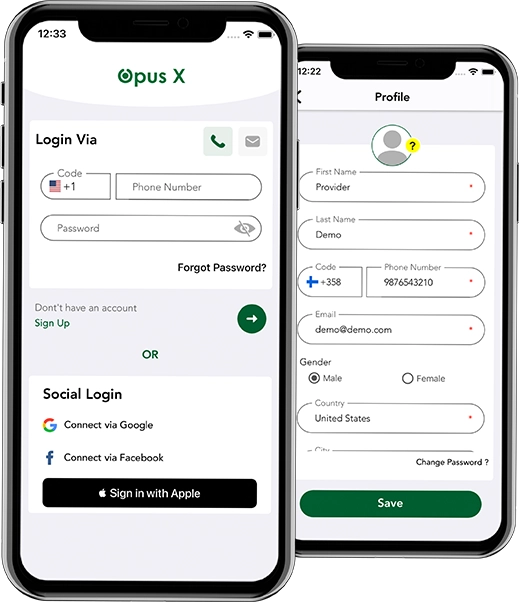
Service providers can sign up on the application by entering details like name, phone number, email Id, etc.
Service provider can upload documents, add services and bank details.
Admin will approve the bank details provided by the service provider.
Service provider has the option to go online/offline based on his/her availability.
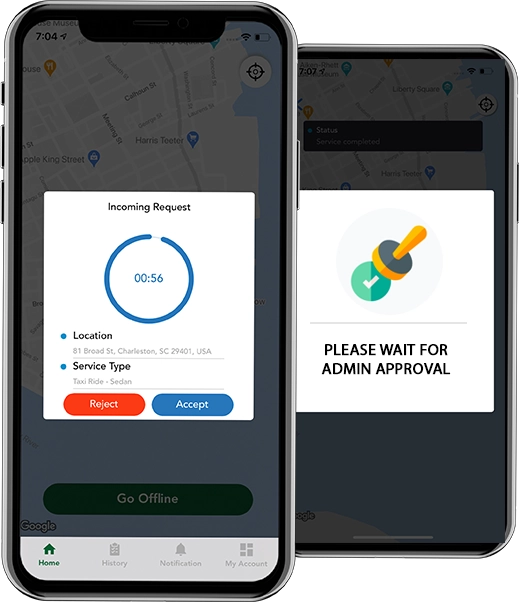
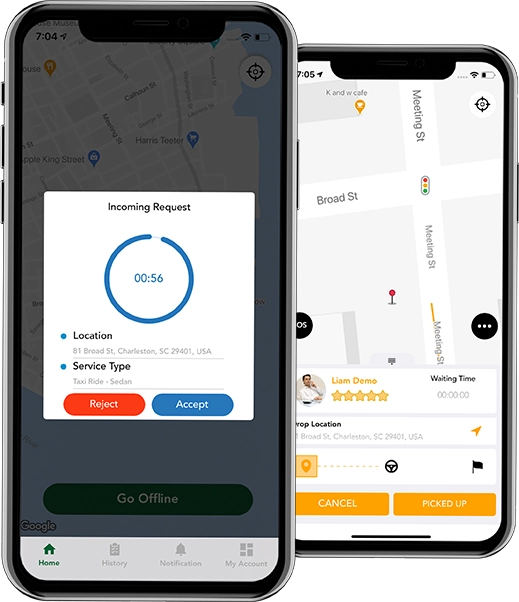
Service providers need to respond to the incoming requests from the admin. He can accept/reject incoming requests.
Once the service provider accepts the request, a notification will be sent to the service provider about the details of the user.
After reaching the destination, the service provider can need to tap arrived tab provided in the screen.
Service provider can receive payments in cash, or the user can pay directly using their wallet.
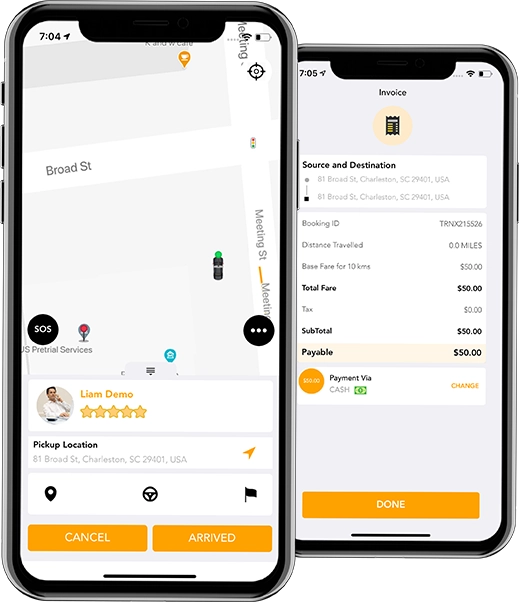
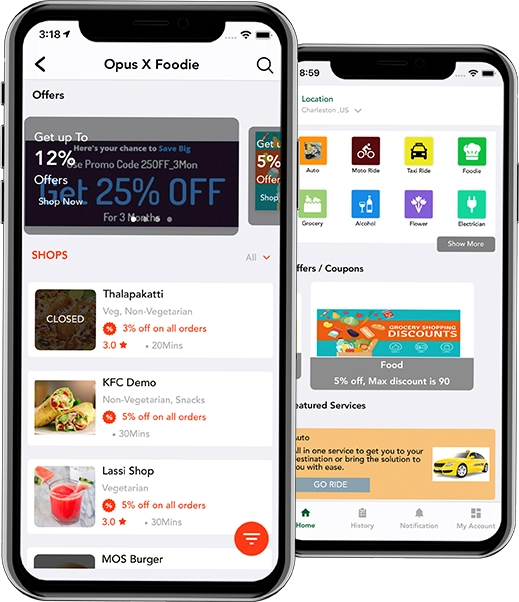
In the home page, users can select delivery services from the list available in the platform
Users can check the list of restaurants after giving their location details.
The user can filter restaurants based on cuisine, offers, et to get an appropriate search result.
Users can look for a specific restaurant of his choice to check the availability.
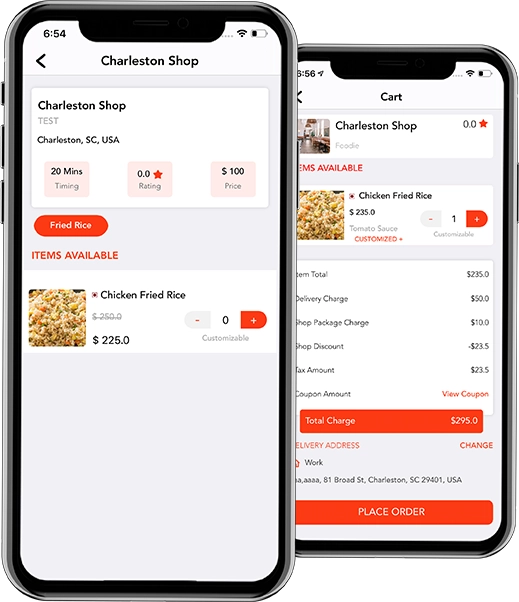
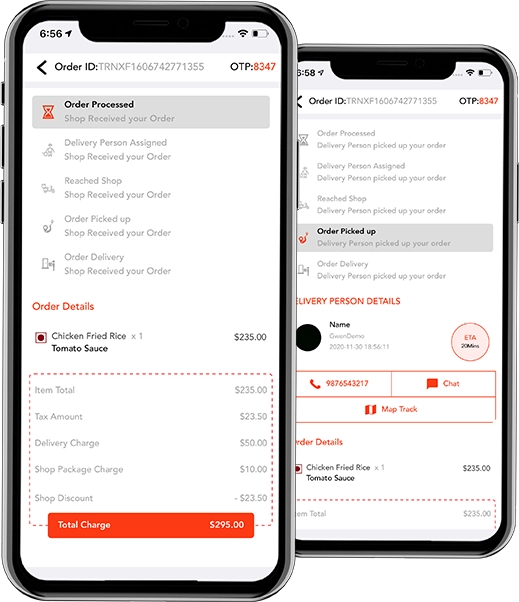
Users can select the food items from their preferred restaurants.
Users can use addons to customize the food ordered from the restaurant.
A small note can be added by the user to notify the customizations.
Coupons will be available to the select users to avail discount for their orders.
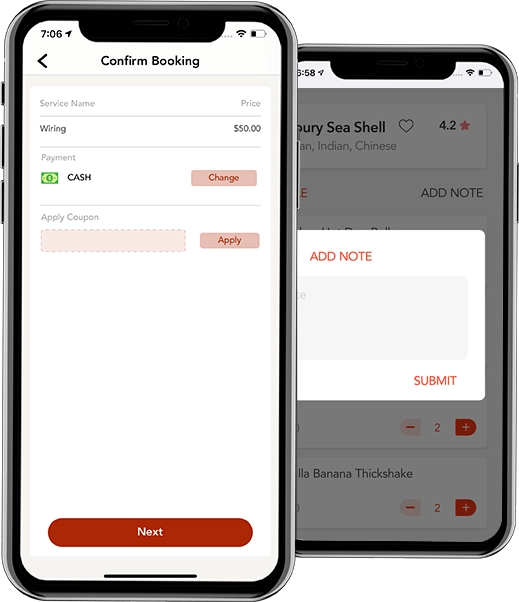
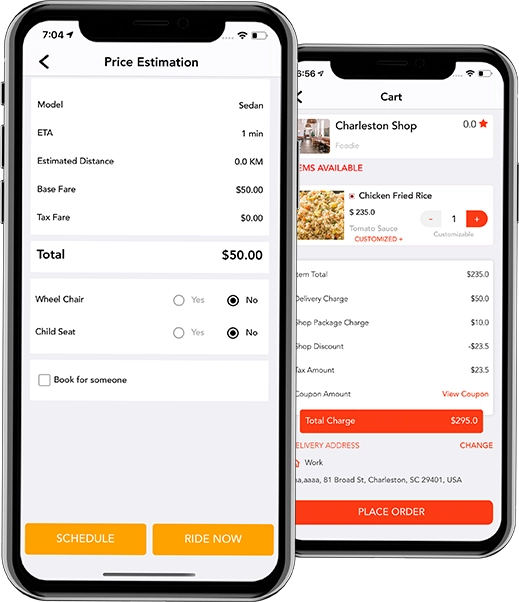
If the user wants the food to be delivered in a specific time, he/she can schedule the order.
After confirming the item, quantity, payment method, the user can place the order.
The user can check the cart to change or add new items from the restaurant.
Users can track the food delivery time with real-time updates about the location.
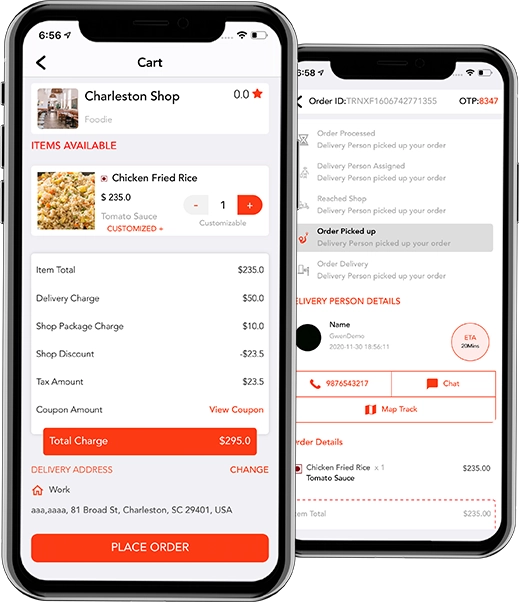
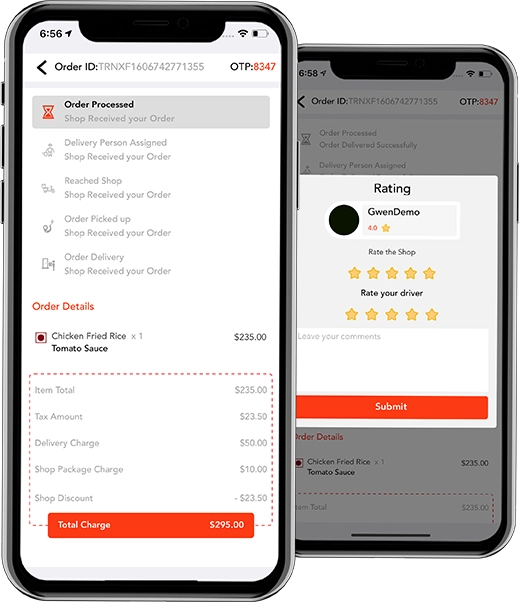
Service provider can receive payments in cash, or the user can pay directly using their wallet.
The user can rate the restaurant and put a small review about the taste, quality, etc
In the home page, users can select On-demand services from the list available in the platform.
The user can check the list of services available in the application.
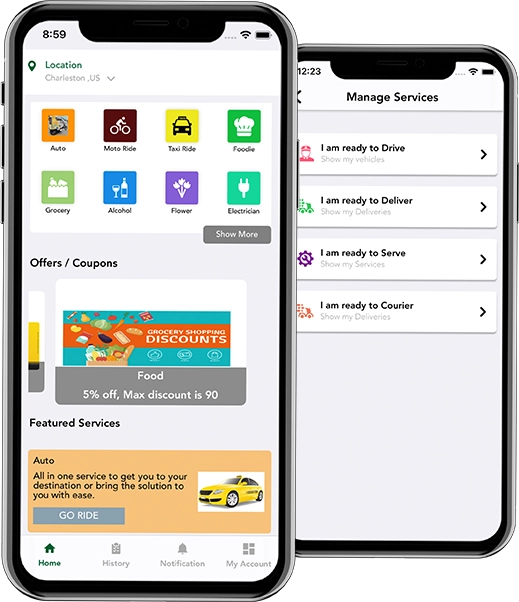
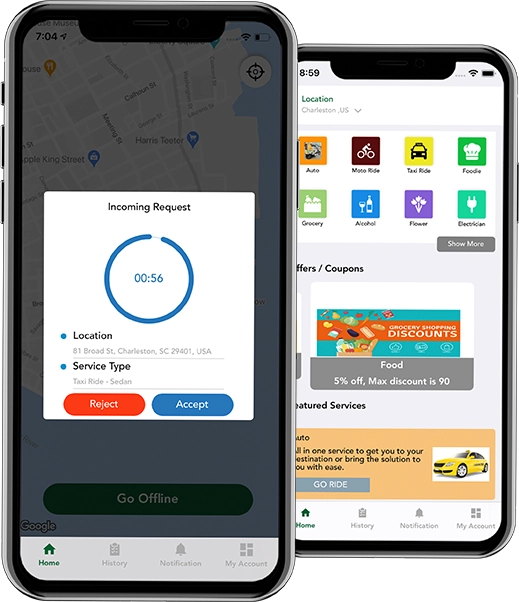
After selecting the service, the user can choose the request for service option available in the application.
Once the user selects the service, the server will search for a new service provider and assign nearby service providers.
Service provider will get a request from the users and can accept/reject requests from the user.
Once the service provider accepts request, the notification will be sent to the user.
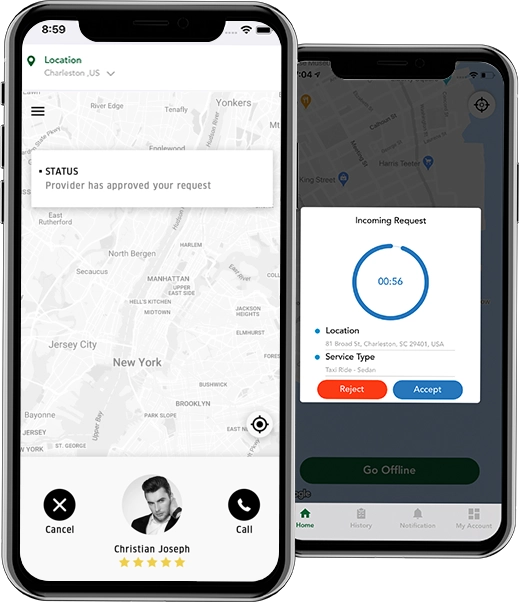
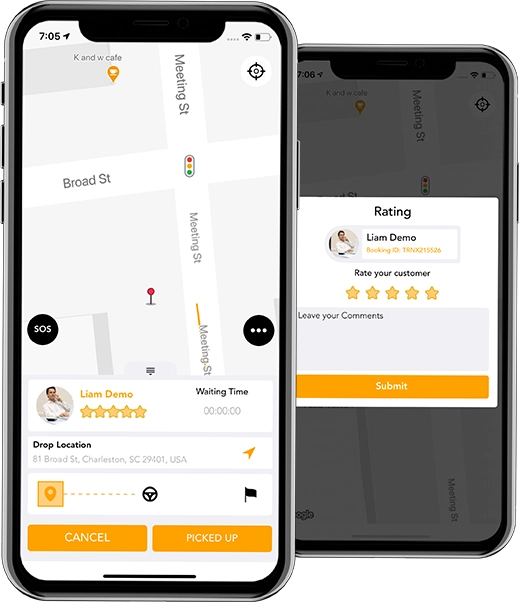
After accepting a request from the user, the service provider can start service.
Once the service gets over, the provider takes a photo and comment for the same.
Invoice will be sent to the users after availing service.
User can pay for the ride/food/services using different payment methods.Third Party APIs are integrated into the application to simplify the payment process.
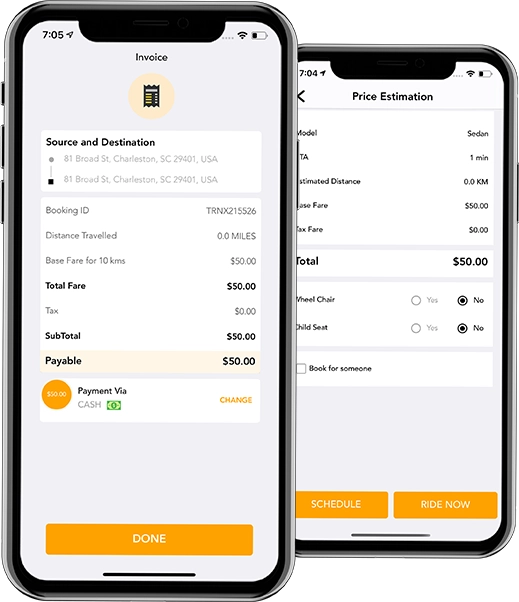
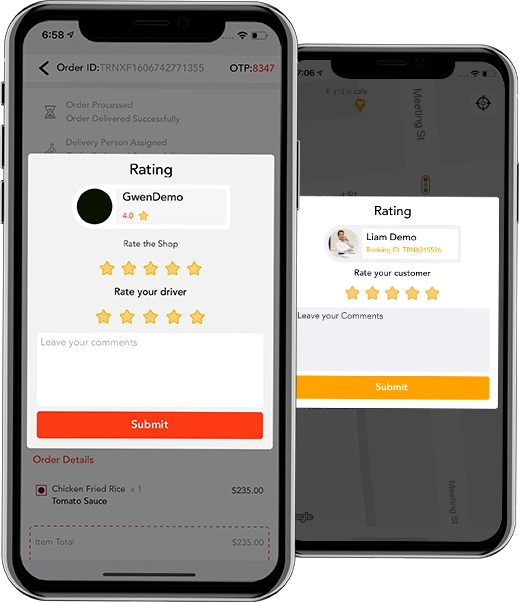
The user can rate and review the work done by the service provider.
Admin can log in using the credentials created during the sign-up.
Admin dashboard depicts the overall details about rides, deliveries, and services.


Dispatcher is the person who assigns a delivery person to the incoming orders.
Manage users in the application by adding/removing them manually.
Admin can verify documents of the provider. Admin can also assign rides/ orders/services to service providers.
Admin can add, delete, modify services, and change price logic in the application


Admin can manage payments and track commissions, surge prices, etc.
Admin can manage the fleet, which is used by the service providers. Admin will receive active number of fleets in service, commission details,etc.
Admin can manage the number of restaurants, name, logo, dishes, banner, location.
Admin needs to assign the delivery person once the user places an order in the application
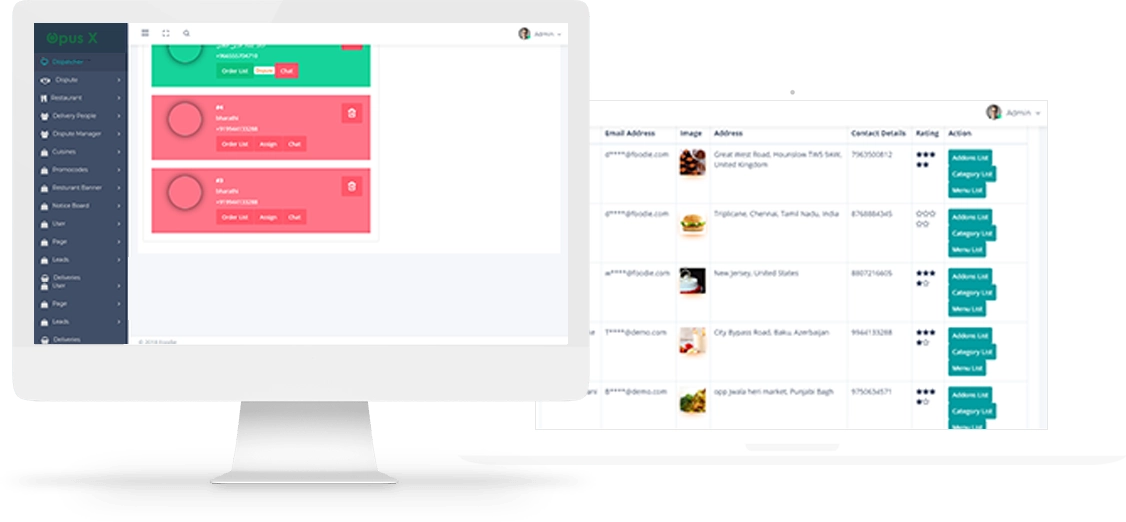
Get both the Android and iOS apps for free. After all, building a business doesn’t have to cost you a bomb!
Email : [email protected]
Password : 123456
Email : [email protected]
Password : admin@123
Email : [email protected]
Password : shop@123




Get your blockchain application development idea validated right away.








